[TOC]
说明: 本学习主要对尚硅谷周阳大神《SpringCloud视频》记录,一下文字来源这个视频PPT
**说明: 版本springboot2.14 ** <spring-cloud.version>Greenwich.SR1</spring-cloud.version>
作用

服务搭建
IDEA直接创建
添加@EnableHystrixDashboard,这个注解, 然后访问http://localhost:9999/hystrix,需要加入后缀hystrix
consumer端
pom.xml
<dependency>
<groupId>org.springframework.cloud</groupId>
<artifactId>spring-cloud-starter-netflix-ribbon</artifactId>
<version>2.1.1.RELEASE</version>
</dependency>
<dependency>
<groupId>org.springframework.cloud</groupId>
<artifactId>spring-cloud-starter-openfeign</artifactId>
<version>2.1.1.RELEASE</version>
</dependency>
<dependency>
<groupId>org.springframework.cloud</groupId>
<artifactId>spring-cloud-starter-netflix-eureka-client</artifactId>
<version>2.1.1.RELEASE</version>
</dependency>
<dependency>
<groupId>org.springframework.cloud</groupId>
<artifactId>spring-cloud-starter-netflix-hystrix</artifactId>
<version>2.1.1.RELEASE</version>
</dependency>
<!--主要是这个组件包-->
<dependency>
<groupId>org.springframework.boot</groupId>
<artifactId>spring-boot-starter-actuator</artifactId>
</dependency>
<dependency>
<groupId>org.springframework.cloud</groupId>
<artifactId>spring-cloud-starter-netflix-hystrix-dashboard</artifactId>
<version>2.1.1.RELEASE</version>
</dependency>
application.yml
server:
port: 9001
eureka:
client:
register-with-eureka: false #false表示不向注册中心注册自己,这也是和提供者的一个区别,这里只是做消费
service-url:
defaultZone: http://eureka5001.com:5001/eureka
feign:
hystrix:
enabled: true
代码层
需要加入下面的代码, springboot2.0,才能收集信息。
@Bean
public ServletRegistrationBean getServlet(){
HystrixMetricsStreamServlet streamServlet = new HystrixMetricsStreamServlet();
ServletRegistrationBean registrationBean = new ServletRegistrationBean(streamServlet);
registrationBean.setLoadOnStartup(1);
registrationBean.addUrlMappings("/actuator/hystrix.stream");
registrationBean.setName("HystrixMetricsStreamServlet");
return registrationBean;
}
效果图
链接:https://juejin.im/post/5e690aa3e51d4526c80eb2ed
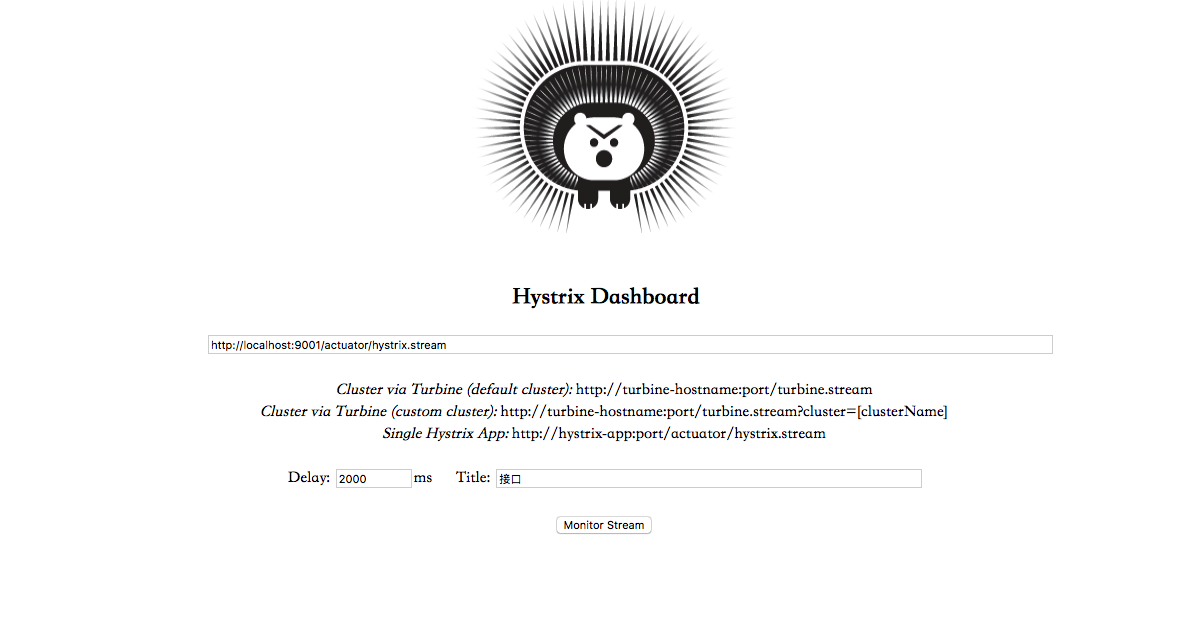
通过Hystrix Dashboard主页面的文字介绍,我们可以知道,Hystrix Dashboard共支持三种不同的监控方式
- **默认的集群监控:**通过URL:http://turbine-hostname:port/turbine.stream开启,实现对默认集群的监控。
- **指定的集群监控:**通过URL:http://turbine-hostname:port/turbine.stream?cluster=[clusterName]开启,实现对clusterName集群的监控。
- **单体应用的监控:**通过URL:http://hystrix-app:port/hystrix.stream开启,实现对具体某个服务实例的监控。
- **Delay:**控制服务器上轮询监控信息的延迟时间,默认为2000毫秒,可以通过配置该属性来降低客户端的网络和CPU消耗。
- **Title:**该参数可以展示合适的标题。

「真诚赞赏,手留余香」
真诚赞赏,手留余香
使用微信扫描二维码完成支付
