[TOC]
说明文章资料来源:尚硅谷韩顺平Netty视频教程(2019发布) https://www.bilibili.com/video/av76227904?p=36
Bootstrap、ServerBootstrap
-
Bootstrap 意思是引导,一个 Netty 应用通常由一个 Bootstrap 开始,主要作用是配置整个 Netty 程序,串联 各个组件,Netty 中 Bootstrap 类是客户端程序的启动引导类,ServerBootstrap 是服务端启动引导类
-
常见的方法有
//该方法用于服务器端, 用来设置两个 EventLoop
public ServerBootstrap group(EventLoopGroup parentGroup, EventLoopGroup childGroup),
//该方法用于客户端,用来设置一个 EventLoop
public B group(EventLoopGroup group) ,
//该方法用来设置一个服务器端的通道实现
public B channel(Class<? extends C> channelClass),
//用来给 ServerChannel 添加配置
public <T> B option(ChannelOption<T> option, T value),
//用来给接收到的通道添加配置
public <T> ServerBootstrap childOption(ChannelOption<T> childOption, T value),
//该方法用来设置业务处理类(自定义的 handler)
public ServerBootstrap childHandler(ChannelHandler childHandler),
//该方法用于服务器端,用来设置占用的端口号
public ChannelFuture bind(int inetPort) ,
//该方法用于客户端,用来连接服务器端
public ChannelFuture connect(String inetHost, int inetPort)
Future、ChannelFuture
Netty 中所有的 IO 操作都是异步的,不能立刻得知消息是否被正确处理。但是可以过一会等它执行完成或 者直接注册一个监听,具体的实现就是通过 Future 和 ChannelFutures,他们可以注册一个监听,当操作执行成功 或失败时监听会自动触发注册的监听事件
常见的方法有
#返回当前正在进行 IO 操作的通道
Channel channel(),
#等待异步操作执行完毕
ChannelFuture sync(),
Channel
-
Netty 网络通信的组件,能够用于执行网络 I/O 操作。
-
通过 Channel 可获得当前网络连接的通道的状态
-
通过 Channel 可获得 网络连接的配置参数 (例如接收缓冲区大小)
-
Channel 提供异步的网络 I/O 操作(如建立连接,读写,绑定端口),异步调用意味着任何 I/O 调用都将立即返 回,并且不保证在调用结束时所请求的 I/O 操作已完成
-
调用立即返回一个 ChannelFuture 实例,通过注册监听器到 ChannelFuture 上,可以 I/O 操作成功、失败或取 消时回调通知调用方
-
支持关联 I/O 操作与对应的处理程序
-
不同协议、不同的阻塞类型的连接都有不同的 Channel 类型与之对应,常用的 Channel 类型:
- NioSocketChannel,异步的客户端 TCP Socket 连接。
- NioServerSocketChannel,异步的服务器端 TCP Socket 连接。
- NioDatagramChannel,异步的 UDP 连接。
- NioSctpChannel,异步的客户端 Sctp 连接。
- NioSctpServerChannel,异步的 Sctp 服务器端连接,这些通道涵盖了 UDP 和 TCP 网络 IO 以及文件 IO。
Selector
-
Netty 基于 Selector 对象实现 I/O 多路复用,通过 Selector 一个线程可以监听多个连接的 Channel 事件。
-
当向一个 Selector 中注册 Channel 后, Selector 内部的机制就可以自动不断地查询(Select) 这些注册的 Channel 是否有已就绪的 I/O 事件(例如可读,可写,网络连接完成等),这样程序就可以很简单地使用一个 线程高效地管理多个 Channel
ChannelHandler 及其实现类
-
ChannelHandler 是一个接口,处理 I/O 事件或拦截 I/O 操作,并将其转发到其 ChannelPipeline(业务处理链) 中的下一个处理程序。
-
ChannelHandler 本身并没有提供很多方法,因为这个接口有许多的方法需要实现,方便使用期间,可以继承它 的子类
-
ChannelHandler 及其实现类一览图(后)
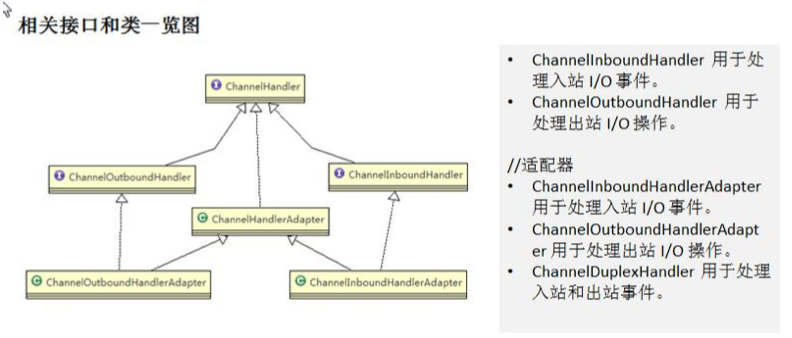
- 我们经常需要自定义一个 Handler 类去继承 ChannelInboundHandlerAdapter,然后通过重写相应方法实现业务 逻辑,我们接下来看看一般都需要重写哪些方法
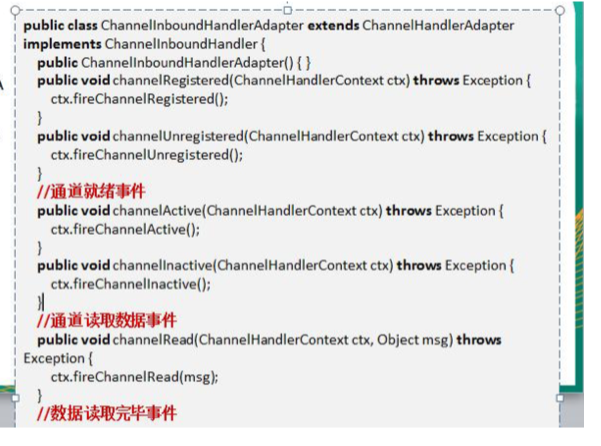
Pipeline 和 ChannelPipeline
ChannelPipeline 是一个重点:
-
ChannelPipeline 是一个 Handler 的集合,它负责处理和拦截 inbound 或者 outbound 的事件和操作,相当于 一个贯穿 Netty 的链。(也可以这样理解:ChannelPipeline 是 保存 ChannelHandler 的 List,用于处理或拦截 Channel 的入站事件和出站操作)
-
ChannelPipeline 实现了一种高级形式的拦截过滤器模式,使用户可以完全控制事件的处理方式,以及 Channel 中各个的 ChannelHandler 如何相互交互
-
在 Netty 中每个 Channel 都有且仅有一个 ChannelPipeline 与之对应,它们的组成关系如下
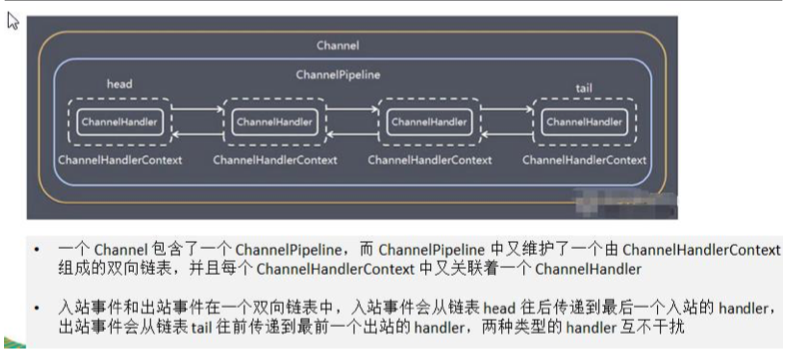
从上面可以看到这就是一个链条,也可以说是业务经过这一系列的handler的处理。
- 常用方法
//把一个业务处理类(handler)添加到链中的第一个位置
ChannelPipeline addFirst(ChannelHandler... handlers),
//把一个业务处理类(handler)添加到链中的最后一个位置
ChannelPipeline addLast(ChannelHandler... handlers),
代码展示
// 使用链式编程来进行设置
bootstrap.group(bossGroup, workerGroup) // 设置两个线程组
.channel(NioServerSocketChannel.class) // 使用 NioSocketChannel 作为服务器的通道实现
.option(ChannelOption.SO_BACKLOG, 128) // 设置线程队列得到连接个数
.childOption(ChannelOption.SO_KEEPALIVE, true) // 设置保持活动连接状态
.childHandler(new ChannelInitializer<SocketChannel>() {// 创建一个通道测试对象(匿名对象)
// 给 pipeline 设置处理器
@Override
protected void initChannel(SocketChannel ch) throws Exception {
ch.pipeline().addLast(new NettyServerHandler());
}
}); // 给我们的 workerGroup 的 EventLoop 对应的管道设置处理器
ChannelHandlerContext
// 数据读取完毕
@Override
public void channelReadComplete(ChannelHandlerContext ctx) throws Exception {
// writeAndFlush 是 write + flush
// 将数据写入到缓存,并刷新
// 一般讲,我们对这个发送的数据进行编码
ctx.writeAndFlush(Unpooled.copiedBuffer("hello, 客户端~(>^ω^<)喵", CharsetUtil.UTF_8));
}
-
保存 Channel 相关的所有上下文信息,同时关联一个 ChannelHandler 对象
-
即 ChannelHandlerContext 中 包 含 一 个 具 体 的 事 件 处 理 器 ChannelHandler , 同 ChannelHandlerContext 中也绑定了对应的 pipeline 和 Channel 的信息,方便对 ChannelHandler 进行调用.
-
常用方法
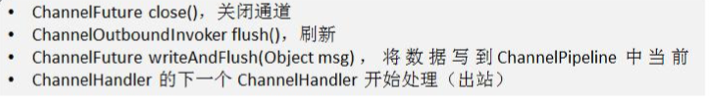
ChannelOption
// 使用链式编程来进行设置
bootstrap.group(bossGroup, workerGroup) // 设置两个线程组
.channel(NioServerSocketChannel.class) // 使用 NioSocketChannel 作为服务器的通道实现
.option(ChannelOption.SO_BACKLOG, 128) // 设置线程队列得到连接个数
.childOption(ChannelOption.SO_KEEPALIVE, true) // 设置保持活动连接状态
.childHandler(new ChannelInitializer<SocketChannel>() {// 创建一个通道测试对象(匿名对象)
// 给 pipeline 设置处理器
@Override
protected void initChannel(SocketChannel ch) throws Exception {
ch.pipeline().addLast(new NettyServerHandler());
}
}); // 给我们的 workerGroup 的 EventLoop 对应的管道设置处理器
-
Netty 在创建 Channel 实例后,一般都需要设置 ChannelOption 参数。
-
ChannelOption 参数如下:
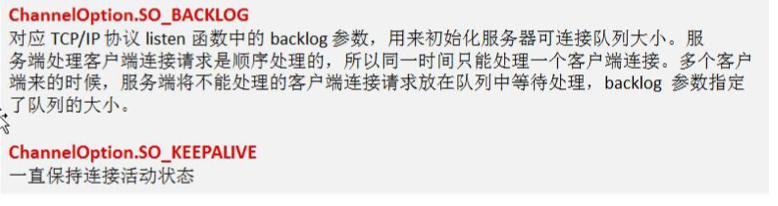
EventLoopGroup 和其实现类 NioEventLoopGroup
// 创建 BossGroup 和 WorkerGroup
// 说明
// 1. 创建两个线程组 bossGroup 和 workerGroup
// 2. bossGroup 只是处理连接请求 , 真正的和客户端业务处理,会交给 workerGroup 完成
// 3. 两个都是无限循环
// 4. bossGroup 和 workerGroup 含有的子线程(NioEventLoop)的个数
// 默认实际 cpu 核数 * 2
EventLoopGroup bossGroup = new NioEventLoopGroup(1);
EventLoopGroup workerGroup = new NioEventLoopGroup();
-
EventLoopGroup 是一组 EventLoop 的抽象,Netty 为了更好的利用多核 CPU 资源,一般会有多个 EventLoop 同时工作,每个 EventLoop 维护着一个 Selector 实例。
-
EventLoopGroup 提供 next 接口,可以从组里面按照一定规则获取其中一个 EventLoop 来处理任务。在 Netty 服 务 器 端 编 程 中 , 我 们 一 般 都 需 要 提 供 两 个 EventLoopGroup , 例 如 : BossEventLoopGroup 和 WorkerEventLoopGroup。
-
通常一个服务端口即一个 ServerSocketChannel 对应一个 Selector 和一个 EventLoop 线程。BossEventLoop 负责 接收客户端的连接并将 SocketChannel 交给 WorkerEventLoopGroup 来进行 IO 处理,如下图所示
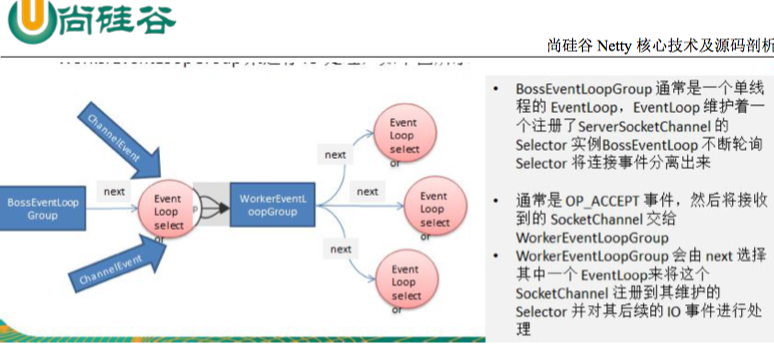
- 常用方法
// 构造方法
public NioEventLoopGroup()
// 断开连接,关闭线程
public Future<?> shutdownGracefully(),
Unpooled 类
// 数据读取完毕
@Override
public void channelReadComplete(ChannelHandlerContext ctx) throws Exception {
// writeAndFlush 是 write + flush
// 将数据写入到缓存,并刷新
// 一般讲,我们对这个发送的数据进行编码
ctx.writeAndFlush(Unpooled.copiedBuffer("hello, 客户端~(>^ω^<)喵", CharsetUtil.UTF_8));
}
-
Netty 提供一个专门用来操作缓冲区(即 Netty 的数据容器)的工具类
-
常用方法如下所示
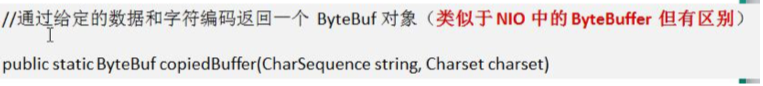
- 举例说明 Unpooled 获取 Netty 的数据容器 ByteBuf 的基本使用 【案例演示】
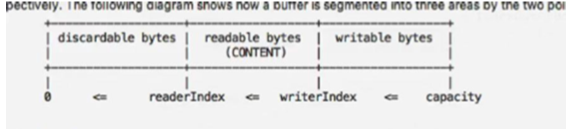
案例 1
package com.nettycode;
/*
* @Description: 请输入....
* @Author: 麦子
* @Date: 2020-03-31 16:22:36
* @LastEditTime: 2020-03-31 16:28:26
* @LastEditors: 麦子
*/
import io.netty.buffer.ByteBuf;
import io.netty.buffer.Unpooled;
public class NettyByteBuf01 {
public static void main(String[] args) {
// 创建一个 ByteBuf
// 1. 创建 对象,该对象包含一个数组 arr , 是一个 byte[10]
// 2. 在 netty 的 buffer 中,不需要使用 flip 进行反转 底层维护了 readerindex 和 writerIndex
// 3. 通过 readerindex 和 writerIndex 和 capacity, 将 buffer 分成三个区域
// 0---readerindex 已经读取的区域
// readerindex---writerIndex , 可读的区域
// writerIndex -- capacity, 可写的区域
ByteBuf buffer = Unpooled.buffer(10);
for (int i = 0; i < 10; i++) {
buffer.writeByte(i);
}
System.out.println("capacity=" + buffer.capacity());// 10
for (int i = 0; i < buffer.capacity(); i++) {
System.out.println(buffer.readByte());
}
System.out.println("执行完毕");
}
}
注意:它和NIO的ByteBuffer有区别,它是可以读和写的,不需要flip进行反转的。因为他的读和写下标是分开处理的
Netty 应用实例-群聊系统
实现需求
-
编写一个 Netty 群聊系统,实现服务器端和客户端之间的数据简单通讯(非阻塞)
-
实现多人群聊
-
服务器端:可以监测用户上线,离线,并实现消息转发功能
-
客户端:通过 channel 可以无阻塞发送消息给其它所有用户,同时可以接受其它用户发送的消息(有服务器转发 得到)
代码
GroupChatServer
package com.nettycode.chartgroup;
/*
* @Description: 请输入....
* @Author: 麦子
* @Date: 2020-03-31 16:34:42
* @LastEditTime: 2020-03-31 16:43:21
* @LastEditors: 麦子
*/
import io.netty.bootstrap.ServerBootstrap;
import io.netty.channel.ChannelFuture;
import io.netty.channel.ChannelInitializer;
import io.netty.channel.ChannelOption;
import io.netty.channel.ChannelPipeline;
import io.netty.channel.EventLoopGroup;
import io.netty.channel.nio.NioEventLoopGroup;
import io.netty.channel.socket.SocketChannel;
import io.netty.channel.socket.nio.NioServerSocketChannel;
import io.netty.handler.codec.string.StringDecoder;
import io.netty.handler.codec.string.StringEncoder;
public class GroupChatServer {
private int port; // 监听端口
public GroupChatServer(int port) {
this.port = port;
}
// 编写 run 方法,处理客户端的请求
public void run() throws Exception {
// 创建两个线程组
EventLoopGroup bossGroup = new NioEventLoopGroup(1);
EventLoopGroup workerGroup = new NioEventLoopGroup(); // 8 个 NioEventLoop
try {
ServerBootstrap b = new ServerBootstrap();
b.group(bossGroup, workerGroup).channel(NioServerSocketChannel.class).option(ChannelOption.SO_BACKLOG, 128)
.childOption(ChannelOption.SO_KEEPALIVE, true)
.childHandler(new ChannelInitializer<SocketChannel>() {
@Override
protected void initChannel(SocketChannel ch) throws Exception {
// 获取到 pipeline
ChannelPipeline pipeline = ch.pipeline();
// 向 pipeline 加入解码器
pipeline.addLast("decoder", new StringDecoder());
// 向 pipeline 加入编码器
pipeline.addLast("encoder", new StringEncoder());
// 加入自己的业务处理 handler
pipeline.addLast(new GroupChatServerHandler());
}
});
System.out.println("netty 服务器启动");
ChannelFuture channelFuture = b.bind(port).sync();
// 监听关闭
channelFuture.channel().closeFuture().sync();
} finally {
bossGroup.shutdownGracefully();
workerGroup.shutdownGracefully();
}
}
public static void main(String[] args) throws Exception {
new GroupChatServer(7000).run();
}
}
GroupChatServerHandler
package com.nettycode.chartgroup;
/*
* @Description: 请输入....
* @Author: 麦子
* @Date: 2020-03-31 16:43:29
* @LastEditTime: 2020-03-31 17:02:29
* @LastEditors: 麦子
*/
import java.text.SimpleDateFormat;
import io.netty.channel.Channel;
import io.netty.channel.ChannelHandlerContext;
import io.netty.channel.SimpleChannelInboundHandler;
import io.netty.channel.group.ChannelGroup;
import io.netty.channel.group.DefaultChannelGroup;
import io.netty.util.concurrent.GlobalEventExecutor;
public class GroupChatServerHandler extends SimpleChannelInboundHandler<String> {
// GlobalEventExecutor.INSTANCE) 是全局的事件执行器,是一个单例
private static ChannelGroup channelGroup = new DefaultChannelGroup(GlobalEventExecutor.INSTANCE);
SimpleDateFormat sdf = new SimpleDateFormat("yyyy-MM-dd HH:mm:ss");
// handlerAdded 表示连接建立,一旦连接,第一个被执行
// 将当前 channel 加入到 channelGroup
@Override
public void handlerAdded(ChannelHandlerContext ctx) throws Exception {
Channel channel = ctx.channel();
// 将该客户加入聊天的信息推送给其它在线的客户端
/* 该方法会将 channelGroup 中所有的 channel 遍历,并发送 消息, 我们不需要自己遍历 */
channelGroup.writeAndFlush(
"[ 客 户 端 ]" + channel.remoteAddress() + " 加 入 聊 天 " + sdf.format(new java.util.Date()) + " \n");
channelGroup.add(channel);
}
// 断开连接, 将 xx 客户离开信息推送给当前在线的客户
@Override
public void handlerRemoved(ChannelHandlerContext ctx) throws Exception {
Channel channel = ctx.channel();
channelGroup.writeAndFlush("[客户端]" + channel.remoteAddress() + " 离开了\n");
System.out.println("channelGroup size" + channelGroup.size());
}
// 表示 channel 处于活动状态, 提示 xx 上线
@Override
public void channelActive(ChannelHandlerContext ctx) throws Exception {
System.out.println(ctx.channel().remoteAddress() + " 上线了~");
}
// 表示 channel 处于不活动状态, 提示 xx 离线了
@Override
public void channelInactive(ChannelHandlerContext ctx) throws Exception {
System.out.println(ctx.channel().remoteAddress() + " 离线了~");
}
// 读取数据
@Override
protected void channelRead0(ChannelHandlerContext ctx, String msg) throws Exception {
// 获取到当前 channel
Channel channel = ctx.channel();
// 这时我们遍历 channelGroup, 根据不同的情况,回送不同的消息
channelGroup.forEach(ch -> {
if (channel != ch) { // 不是当前的 channel,转发消息
ch.writeAndFlush("[客户]" + channel.remoteAddress() + " 发送了消息: " + msg + "\n");
} else {// 回显自己发送的消息给自己
ch.writeAndFlush("[自己]发送了消息: " + msg + "\n");
}
});
}
@Override
public void exceptionCaught(ChannelHandlerContext ctx, Throwable cause) throws Exception {
// 关闭通道
ctx.close();
}
}
GroupChatClient
package com.nettycode.chartgroup;
/*
* @Description: 请输入....
* @Author: 麦子
* @Date: 2020-03-31 16:50:40
* @LastEditTime: 2020-03-31 16:56:30
* @LastEditors: 麦子
*/
import java.util.Scanner;
import io.netty.bootstrap.Bootstrap;
import io.netty.channel.Channel;
import io.netty.channel.ChannelFuture;
import io.netty.channel.ChannelInitializer;
import io.netty.channel.ChannelPipeline;
import io.netty.channel.EventLoopGroup;
import io.netty.channel.nio.NioEventLoopGroup;
import io.netty.channel.socket.SocketChannel;
import io.netty.channel.socket.nio.NioSocketChannel;
import io.netty.handler.codec.string.StringDecoder;
import io.netty.handler.codec.string.StringEncoder;
public class GroupChatClient {
// 属性
private final String host;
private final int port;
public GroupChatClient(final String host, final int port) {
this.host = host;
this.port = port;
}
public void run() throws Exception {
final EventLoopGroup group = new NioEventLoopGroup();
try {
final Bootstrap bootstrap = new Bootstrap().group(group).channel(NioSocketChannel.class)
.handler(new ChannelInitializer<SocketChannel>() {
@Override
protected void initChannel(final SocketChannel ch) throws Exception {
// 得到 pipeline
final ChannelPipeline pipeline = ch.pipeline();
// 加入相关 handler
pipeline.addLast("decoder", new StringDecoder());
pipeline.addLast("encoder", new StringEncoder());
// 加入自定义的 handler
pipeline.addLast(new GroupChatClientHandler());
}
});
final ChannelFuture channelFuture = bootstrap.connect(host, port).sync();
// 得到 channel
final Channel channel = channelFuture.channel();
System.out.println("-------" + channel.localAddress() + "--------");
// 客户端需要输入信息,创建一个扫描器
Scanner scanner = new Scanner(System.in);
while (scanner.hasNextLine()) {
final String msg = scanner.nextLine();
// 通过 channel 发送到服务器端
channel.writeAndFlush(msg + "\r\n");
}
} catch (final Exception e) {
e.printStackTrace();
} finally {
group.shutdownGracefully();
}
}
public static void main(final String[] args) throws Exception {
new GroupChatClient("127.0.0.1", 7000).run();
}
}
GroupChatClientHandler
package com.nettycode.chartgroup;
/*
* @Description: 请输入....
* @Author: 麦子
* @Date: 2020-03-31 16:55:07
* @LastEditTime: 2020-03-31 16:55:59
* @LastEditors: 麦子
*/
import io.netty.channel.ChannelHandlerContext;
import io.netty.channel.SimpleChannelInboundHandler;
public class GroupChatClientHandler extends SimpleChannelInboundHandler<String> {
@Override
protected void channelRead0(ChannelHandlerContext ctx, String msg) throws Exception {
System.out.println(msg.trim());
}
}
运行效果
上线聊天效果
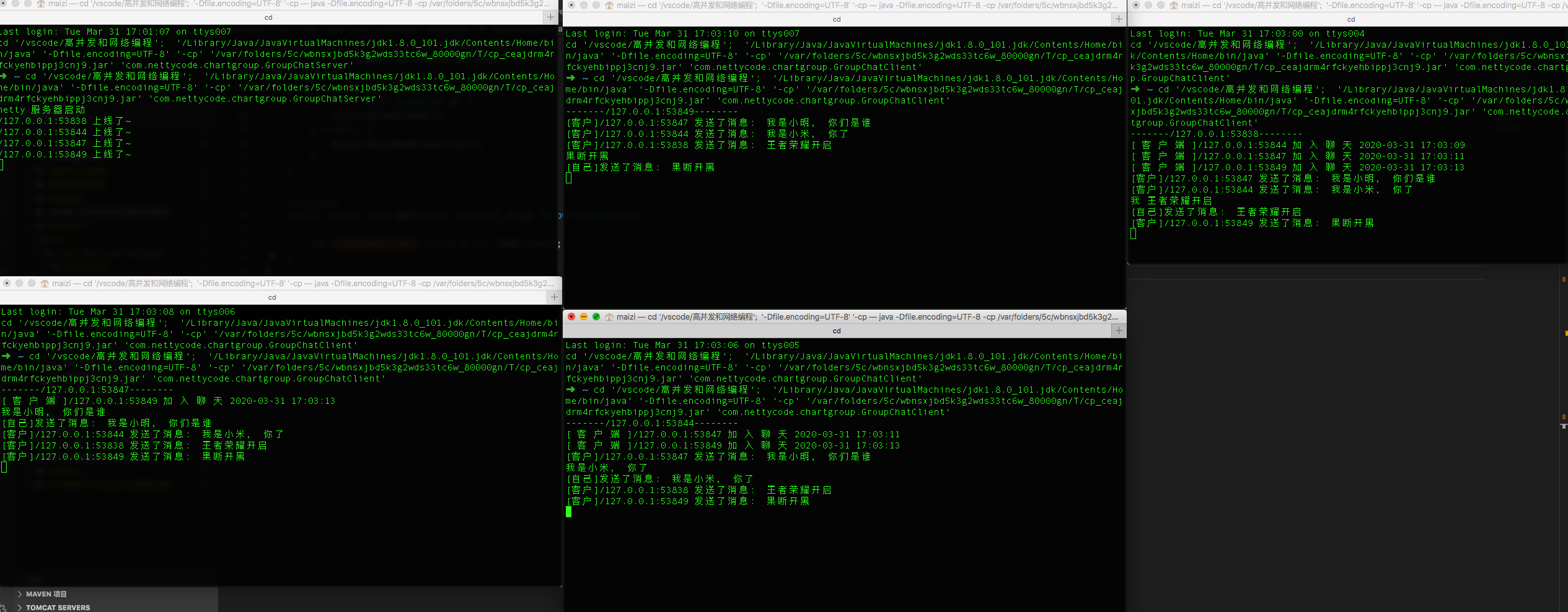
离线,离开效果
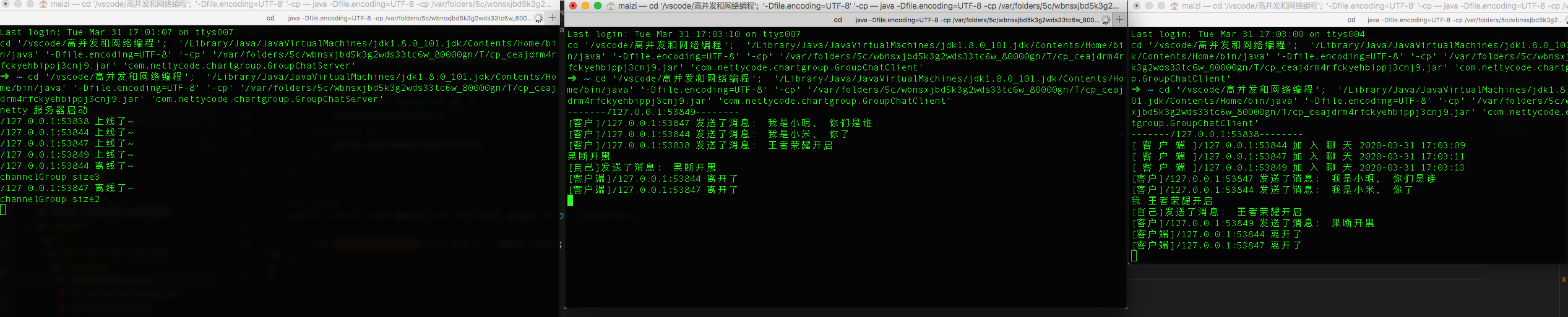
注意
可以看到 channelGroup 的size大小
多人多聊天室思路
原文链接:https://blog.csdn.net/baidu_37147070/article/details/99703622
其实,实现的方法并不难,我是借助使用redis来实现的,我们从代码中可以知道,对于每个聊天的channel,是通过ChannelGroup来管理的,也就是每个进来的通道,我都会把它放进ChannelGroup中。那么每当我们接收到来访问的请求时,可以把每个聊天室的唯一ID传过来,在redis中,根据这个聊天室ID,把所有属于这个聊天室ID的channel都放到同一个HashMap,并且缓存到redis中,这样,每当一个channel需要推送消息,我们就根据消息中的聊天室ID去redis中拿所有的channel,然后再向这些channel循环推送消息,这样,一个简单的多聊天室就实现了。
聊天室的房间意思
如此也就理解网络上一个游戏房间是什么意思了,相当于同一个标识的channel的集合。
Netty 心跳检测机制案例
实现需求
-
编写一个 Netty 心跳检测机制案例, 当服务器超过 3 秒没有读时,就提示读空闲
-
当服务器超过 5 秒没有写操作时,就提示写空闲
-
实现当服务器超过 7 秒没有读或者写操作时,就提示读写空闲
代码
MyServer
package com.nettycode.heartbeat;
/*
* @Description: 请输入....
* @Author: 麦子
* @Date: 2020-03-31 17:13:26
* @LastEditTime: 2020-03-31 17:34:27
* @LastEditors: 麦子
*/
import java.util.concurrent.TimeUnit;
import io.netty.bootstrap.ServerBootstrap;
import io.netty.channel.ChannelFuture;
import io.netty.channel.ChannelInitializer;
import io.netty.channel.ChannelPipeline;
import io.netty.channel.EventLoopGroup;
import io.netty.channel.nio.NioEventLoopGroup;
import io.netty.channel.socket.SocketChannel;
import io.netty.channel.socket.nio.NioServerSocketChannel;
import io.netty.handler.logging.LogLevel;
import io.netty.handler.logging.LoggingHandler;
import io.netty.handler.timeout.IdleStateHandler;
public class MyServer {
public static void main(String[] args) {
// 创建两个线程组
EventLoopGroup bossGroup = new NioEventLoopGroup(1);
EventLoopGroup workerGroup = new NioEventLoopGroup();
try {
ServerBootstrap serverBootstrap = new ServerBootstrap();
serverBootstrap.group(bossGroup, workerGroup);
serverBootstrap.channel(NioServerSocketChannel.class);
// 加入日志
serverBootstrap.handler(new LoggingHandler(LogLevel.INFO));
serverBootstrap.childHandler(new ChannelInitializer<SocketChannel>() {
@Override
protected void initChannel(SocketChannel ch) throws Exception {
ChannelPipeline pipeline = ch.pipeline();
// 加入一个 netty 提供 IdleStateHandler
/*
* 说明
* 1. IdleStateHandler 是 netty 提供的处理空闲状态的处理器
* 2. long readerIdleTime : 表示多长时间没有读, 就会发送一个心跳检测包检测是否连接
* 3. long writerIdleTime : 表示多长时间没有写, 就会发送一个心跳检测包检测是否连接
* 4. long allIdleTime : 表示多长时间没有读写, 就会发送一个心跳检测包检测是否连接
* 5. 当 IdleStateEvent 触发后 , 就会传递给管道 的下一个 handler 去处理 * 通过调用(触发)下一个 handler 的 userEventTiggered , 在该方法中去处理 IdleStateEvent(读 空闲,写空闲,读写空闲)
*/
pipeline.addLast(new IdleStateHandler(13,5,2, TimeUnit.SECONDS));
//加入一个对空闲检测进一步处理的 handler(自定义)
pipeline.addLast(new MyServerHandler());
}
});
//启动服务器
ChannelFuture channelFuture = serverBootstrap.bind(7000).sync();
channelFuture.channel().closeFuture().sync();
} catch (Exception e) {
e.printStackTrace();
}finally{
bossGroup.shutdownGracefully();
workerGroup.shutdownGracefully();
}
}
}
MyServerHandler
package com.nettycode.heartbeat;
/*
* @Description: 请输入....
* @Author: 麦子
* @Date: 2020-03-31 17:20:08
* @LastEditTime: 2020-03-31 17:25:33
* @LastEditors: 麦子
*/
import io.netty.channel.ChannelHandlerContext;
import io.netty.channel.ChannelInboundHandlerAdapter;
import io.netty.handler.timeout.IdleStateEvent;
public class MyServerHandler extends ChannelInboundHandlerAdapter {
@Override
public void userEventTriggered(ChannelHandlerContext ctx, Object evt) throws Exception {
if (evt instanceof IdleStateEvent) {
// 将 evt 向下转型 IdleStateEvent
IdleStateEvent event = (IdleStateEvent) evt;
String eventType = null;
switch (event.state()) {
case READER_IDLE:
eventType = "读空闲";
break;
case WRITER_IDLE:
eventType = "写空闲";
break;
case ALL_IDLE:
eventType = "读写空闲";
break;
}
System.out.println(ctx.channel().remoteAddress() + "--超时时间--" + eventType);
System.out.println("服务器做相应处理..");
// 如果发生空闲,我们关闭通道
// ctx.channel().close();
}
}
}
然后在用上面的 GroupChatClient 的类启动客户端。
运行效果
/127.0.0.1:54542--超时时间--读写空闲
服务器做相应处理..
/127.0.0.1:54542--超时时间--读写空闲
服务器做相应处理..
/127.0.0.1:54542--超时时间--写空闲
服务器做相应处理..
/127.0.0.1:54542--超时时间--读写空闲
服务器做相应处理..
/127.0.0.1:54542--超时时间--读写空闲
服务器做相应处理..
/127.0.0.1:54542--超时时间--写空闲
服务器做相应处理..
/127.0.0.1:54542--超时时间--读写空闲
「真诚赞赏,手留余香」
真诚赞赏,手留余香
使用微信扫描二维码完成支付
